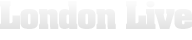This is just my step-by-step process of “cutting the cord.” Let me admit up front that my story is by no means definitive and is altogether anecdotal; but hopefully insightful nonetheless. I’m not an expert, just an expert on what I personally did to get to this point. This is a work in progress, without a doubt. I am open to suggestions and additions going forward. The decision to tell DirecTV to go to hell was made many years ago, but the next steps I planned to take to replace my entertainment programming were anything but clear.
Cutting the cord is not one singular step, but in truth a series of steps both prior and post actually cutting off cable or satellite. Here is what I did, zero steps omitted.
First – Create list of “Must-Haves,” versus non-essentials.
Example: Must-Have – Sports/ESPN
Non-Essential: – HBO
One of the greatest impediments to cutting the cord years ago was the need to have access to ESPN, live sports, some 10 Georgetown basketball games each year, SportsCenter etc. That was a must-have. Going to bars all the time just to catch ESPN or Hoyas hoops was not a realistic alternative.
HBO was non-essential for me these days. 3 years ago when HBO featured Entourage, True Blood, The Newsroom, HBO Boxing, The Sopranos…I might have answered differently. But the drop off in series programming made HBO non-essential these days. Paying $18 to DirecTV each month for HBO was not cool and paying something similar these days as a standalone service isn’t either. Your Game of Thrones addiction may have you answer differently.
But that’s the key, be honest in what you “must-have;” otherwise cutting the cord will feel like cutting a bill for the sake of cutting a bill and getting nothing of value in return. This list determines how you will create your entertainment experience.
After you complete your lists of “must-haves” and “non-essentials,” you’re then ready to get your necessary equipment.
And let me say, the best way to go about making this switch is to do it on ONE TV FIRST and walk yourself through the process of set up as opposed to doing all three in one day like I did. It can be tedious and time consuming if you don’t know exactly what you’re doing. After completing the first TV, it’s just rinse and repeat.
http://www.fcc.gov/guides/antennas-and-digital-television
Purchase an indoor digital antenna, that can receive HD and VHF signals. I bought the following:
My RCA Indoor Antenna for all 3 TVs
This is a middle-of-the-road antenna. The higher end antennas are better suited for if you are either farther in distance from the origination point of the broadcast signal or close to the ocean which allows for greater interference or competing signals. If you are close to the ocean or more than 35 miles away from the originating signal(s), then go higher grade. Trust me, it will be essential. Something like this below if you own your home and have roof access:
Higher-powered RCA Antenna (Roof)
Or, if you are in an apartment or limited in placement options:
Higher-powered RCA Antenna (Indoor with amplifier)
Note: If you are working with a wholly indoor setup, you’ll need an antenna for EACH TV. Your reception WILL vary relative to location of antenna and proximity to windows (the closer the better). Like I said, start with ONE TV first.
The Hookup:
Make sure your TV is HD/HDMI compatible (just about every TV made after about 2008 is). Unscrew your cable provider from your TV. It will 99% most likely be a coaxial cable (coaxial is the one with the skinny wire sticking up through the middle.)
Screw on your HD antenna, then place it/mount it as high and close to a window as possible. You’ll only have about 6 feet in which to work with, so at the minimum go high. You can buy a coaxial extension if you’re really committed.
Turn on your TV and select the “menu” function. There should be a menu button on your TV remote (not your cable remote). This is where it gets a bit tricky because every TV is different as to where this function is. After getting into the menu, there should be a selection/toggle for “input.” For “input” or “input signal” you’ll have to change the selection TO “antenna” from “cable.” Next, you’ll have the TV to scan for BOTH digital and analog channels.
(Although all broadcast channels are digital, I’ve found that not including “analog” has meant some weaker frequency stations like ABC, FOX and CW sometimes will be left out. Don’t ask me why this is, I’m just telling you how I worked around it.) When I scanned ONLY for digital channels, it skipped a few. Also, with a higher-powered antenna, it is less likely that any stations get skipped either.
This process takes anywhere from 3-10 minutes. When it is complete, you’ve cut the cable and you can start watching! If you find you’re obviously missing channels (like ABC or FOX), you will either have to move the antenna to a better location or are in need of a higher-powered one…or both. Make any necessary corrections and then re-scan.
Your total amount of channels should be around 124, depending on your antenna and location in the city. I’ve heard of people getting as many as 180. Yes, mostly they are non-English in nature but there are a number of major network substations you will find which play nothing but classic movies and TV shows. FAR better than anything you’d find on TV Land or Nick-at-Night. The networks have substation frequencies with nothing but real estate they’re trying to fill. It’s a hidden bonus.
For example:
On NBC at 3pm on channel 4.1, Steve Harvey’s daytime show is on (the main network feed). But on 4.2 there is Murder She Wrote
On CBS at 3pm on channel 2.1, it’s Dr. Phil. but on 2.2, it’s Kung Fu with David Carradine. There’s PLENTY to find for you nostalgia freaks like me.
Here is a visual guide (Los Angeles):
http://tvlistings.aol.com/listings/ca/los-angeles/over-the-air/90001
Here are the major/notable channels I get in full HD with my set up. It bears mentioning that some TVs in my house receive some stations better than others (weaker strength signals will pixilate); so your first set up may not be your last. It will continue to evolve and you will find what works best in your house. Also note, DirecTV was charging me (and you) out the ass for just standard definition, when we could have had HD all along…for FREE!
Network Channels:
CBS
NBC
ABC
FOX
CW
Local Independent:
KCAL-9
KTLA-5
KCOP-13
Public Television
KCET-28
KDOC-50
Cable-esque channels
HSN
TBN
QVC
Univision
Get TV (classic movies)
Ion Television (3 channels)
Bounce TV
ADDING CHANNELS/PROGRAMMING:
You’re probably used to having more options than just what was listed above. I get it, and I’m not going to leave you hanging. If you stop where you are and go no further, your cost of TV is effectively ZERO with the exception of equipment purchase. But cutting the cord is as much about keeping TV enjoyable as it is reducing your bloated bill.
Pull out your list of “must-haves” and “non-essentials” again. This is where it counts the most.
My must-have was ESPN. Sling TV (Sling.com) offers the following streaming package for $20.00 per month: I have it and it’s GREAT!
ESPN
ESPN2
AMC
ABC Family
Adult Swim
Food Network
History Channel
A&E
Disney Channel
HGTV
IFC
CNN
Lifetime
Travel Channel
TNT
TBS
The upsides of Sling TV:
1. You can watch on your phone, TV, computer, tablet…anywhere you get WiFi and have downloaded the free app.
2. It is the ONLY place you can get ESPN a la carte, much less AMC, TNT or Lifetime
3. It’s streaming TV, but there’s NO buffering and the feed is as good as traditional broadcast
4. It has ESPN
5. It still has ESPN
6. And did I mention, it has ESPN?
7. You can add on other packages of channels at $5 each (but this is about cost/cord cutting, not going back to what you were spending before)
8. You can also add HBO (for $15 per month :\)
The downsides to Sling TV
1. You can only watch ONE stream on ONE device at a time. This is fine for someone like me who lives alone. But for a family…that’s a problem. No shared logins.
2. Currently, does not support any DVR. (But many channels will allow you to shuttle back to very beginning if you start watching mid-show.)
3. HBO costs $15 per month (if you want it) and you don’t need SlingTV if you just want HBO as a standalone movie service (see HBO Now)
UPDATE 9.1.15
(I’m presently nearing the end of the free 30 days trial of HBO Now…it is stylistically very cool but the service is often choppy, doesn’t work real well with my Google Chromecast, [i.e. playing it on my TV] and in my estimation not worth $15 a month for ONE channel and limited new content.)
Check out the specific packages:
The integration of SlingTV
You’ll need a Roku box or Roku stick. If you already have one, you’re good to go. The Roku which has your Hulu, Netflix, Amazon Prime options already built in is also set up for SlingTV in the same way.
If you don’t have a Roku stick (the minimum of what you’ll need for SlingTV), it’ll cost you about $49.00, or it’s FREE with 3-month signup of SlingTV.
The Roku stick plugs into one of the HDMI slots in the back (or side) of your TV. If you have to purchase one, just plug in, turn on your TV (change the ‘input’ to HDMI 1 or 2, depending on which plug it’s been inserted) and follow the menus. You of course will need wifi already set up in your house for SlingTV/Roku set up.
The DVR:
My last “must-have” was a DVR. I refused to pay $1.99 to see episodes of my favorite network shows like The Blacklist or Madam Secretary or The Good Wife THE NEXT DAY when I either could watch them live for free or use a DVR to record them and watch at my leisure (fast-forwarding through commercials) for free. Having a DVR will negate the need for a (NBC-owned) HULU Plus subscription at $7.99 or the CBS online access app which is 5.99 per month. ABC’s online APP is connected to a cable provider verification process, so unless you’re sticking with cable you can’t watch ABC shows for free outside the live stream…or without a DVR.
I have the TiVO Roamio OTA. You should be able to get it on sale for about 49.99 if you’re lucky like me (got it at Best Buy) but it can run about $145.00
Remember, you don’t have to buy all of this at once. I did, but that’s just me. I jumped into the pool, didn’t wade in. Also, the DVR will likely have a subscription attached to it, $14.95 a month.
My “TV” bill monthly is now $35.00, including SlingTV and TiVO. No taxes, no fees, no surprises. That’s down from $115.00 monthly, which was subject to increase without notice. The equipment I have now purchased will have paid for itself inside of two monthly cycles through cost savings.
Setting up the TiVO is a bit more involved, but at its heart, it’s just plugging it into the other HDMI port in your TV, powering up and following the on-screen instructions. Since the SlingTV and TiVO are using different HDMI inputs, I’ve not yet found out how to get the TiVo to record the SlingTV content. This is all a work in progress. But most of what I watch on Sling is live-based and recording sports events is a no-go. I have to watch it live or not at all. Thus in that regard, it was “non-essential.”
Coming soon: Part II

Legends and Classics #9 – Charles Barkley
September 29, 2023
Legends and Classics #8 – Nancy Cartwright (Bart Simpson)
September 29, 2023
Legends and Classics #7 – Courtney B. Vance (LISTEN)
September 03, 2023
Mo’Kelly Appears on ‘The Presumption’ with Sara Azari (@azarilaw) (WATCH)
September 01, 2023